In today’s digital age, mobile optimization is no longer a luxury, but rather a necessity. With more people accessing the internet through mobile devices than ever before, ensuring a consistent user experience on smartphones and tablets is critical to the success of any website or app. In this blog post, we’ll go over some specific features and tips for mastering mobile optimization and providing an excellent user experience.
Responsive Design:
Responsive design is a web design and development methodology that seeks to create websites and applications that adapt and respond to the user’s device and screen size. In other words, a responsively designed website will appear and function properly on a variety of devices, such as desktop computers, laptops, tablets, and smartphones.
Implementing a responsive design is the cornerstone of mobile optimization. This ensures that your website or app adapts to various screen sizes and resolutions, resulting in a consistent and user-friendly experience across all devices.
The key principles of responsive design include:
1. Fluid Grids: Instead of using fixed-width layouts, responsive designs use relative units like percentages to define the width of page elements. This allows the layout to adjust and adapt based on the size of the user’s screen.
2. Flexible Images: Images in a responsive design are sized using relative units like percentages or maximum widths, allowing them to scale up or down based on the size of the viewport without losing their aspect ratio or becoming distorted.
3. Media Queries: Media queries are CSS techniques that allow developers to apply different styles based on the characteristics of the user’s device, such as screen size, orientation, and resolution. By using media queries, developers can create breakpoints where the layout and design of the website can change to better suit different screen sizes and devices.
Fast Loading Times:
Mobile users expect fast loading times, and any delays can result in frustration and abandonment. Optimize your site’s performance by minimizing HTTP requests, compressing images, and leveraging browser caching to deliver content quickly on mobile devices.
Several factors contribute to fast loading times:
1. Optimized Code: Clean and efficient code can significantly improve loading times. This includes minimizing unnecessary code, reducing the number of HTTP requests, and optimizing JavaScript, CSS, and HTML files.
2. Image Optimization: Large images can slow down a website’s loading speed. Optimizing images by compressing them, choosing the right file format, and using responsive images can help reduce file sizes without sacrificing quality.
3. Browser Caching: Utilizing browser caching allows static resources such as images, CSS, and JavaScript files to be stored in the user’s browser cache after the first visit. This reduces the need to re-download these resources for subsequent visits, improving loading times.
4. Content Delivery Network (CDN): A CDN distributes website content across multiple servers located in different geographic locations. By serving content from the nearest server to the user, a CDN reduces latency and improves loading times.
5. Minification and Concatenation: Minification involves removing unnecessary characters and white spaces from code files, while concatenation combines multiple files into a single file. Both techniques reduce file sizes and improve loading times by reducing the number of requests required to load a page.
Mobile-Friendly Navigation:
Simplify navigation for mobile users by using a hamburger menu, sticky navigation bar, or other mobile-friendly navigation patterns. Make it easy for users to find what they’re looking for without excessive scrolling or tapping.
Touch-Friendly Interactions:
Design your website or app with touch-friendly interactions in mind. Use larger buttons and clickable elements, ensure there’s enough spacing between links to prevent accidental taps, and minimize the need for pinch-zooming to improve usability on touch screens.
Optimized Forms:
Streamline the form-filling process on mobile devices by optimizing form fields and input elements. Use input types tailored for mobile devices (e.g., email, number, date) and consider implementing autofill functionality to make it easier for users to complete forms on small screens.
Mobile-Specific Content:
Tailor your content for mobile users by prioritizing important information, optimizing images and videos for mobile viewing, and condensing lengthy content into digestible chunks. Keep in mind that mobile users have limited screen space, so focus on delivering concise and relevant content.
Mobile-First Indexing:
With Google’s mobile-first indexing, prioritizing mobile optimization is more important than ever for SEO. Ensure that your website or app is mobile-friendly and follows best practices for mobile optimization to improve your search engine rankings and visibility on mobile devices.
This means that the mobile version of a website becomes the primary source of content for Google’s search index, with its ranking in search results determined by how well it performs and meets Google’s mobile usability criteria.
Cross-Device Compatibility:
Test your website or app across various devices, operating systems, and screen sizes to ensure compatibility and consistent performance. Consider using tools like BrowserStack or Device Mode in Chrome Developer Tools to simulate different mobile environments and identify any issues.
Mobile Analytics:
Monitor and analyze mobile-specific metrics using tools like Google Analytics to gain insights into user behavior, engagement, and performance on mobile devices. Use this data to identify areas for improvement and optimize your mobile experience accordingly.
Mobile analytics are critical in helping businesses understand user behavior, optimize mobile experiences, and drive business results. Businesses can use mobile analytics tools and platforms to make data-driven decisions that improve user engagement, retention, and conversion rates in an increasingly mobile-centric digital landscape.
Continuous Testing and Optimization:
Mobile optimization is an ongoing process, so regularly test and optimize your website or app to ensure it remains responsive, fast, and user-friendly on mobile devices. Keep up with evolving trends and technologies to stay ahead of the curve and provide the best possible experience for mobile users.

The Mobile Landscape Evolution
Mobile optimization extends beyond simply making a website look good on smaller screens. It entails a comprehensive design, performance, and user experience strategy tailored specifically to mobile users. As mobile devices evolve, so do user expectations, making it critical to stay ahead of the pack.
Mastering mobile optimization is essential for delivering a seamless user experience and staying competitive in today’s mobile-centric world. By implementing the specific features and tips outlined in this blog post, you can optimize your website or app for mobile devices and provide users with a smooth and enjoyable mobile experience.
Check out Ocean Studio 360 Blog today to learn more about the latest web development trends and how they can benefit your online presence and business growth.